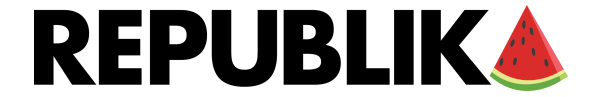REPUBLIKA.CO.ID, JAKARTA -- BRI presents a feature in the BriMo application called Card Management. This feature is specifically designed to make it easier for BRI customers to manage their various BRI cards.
Through this feature, users not only can see the status of the BRI card but also manage any transactions that can be made, namely domestic transactions, foreign transactions and online transactions.
Not only that, for customers who will use the BRI card for transactions abroad, there is no need to bother going to the BRI branch office to take care of it. It is enough through the BriMo application, to activate its status.
Here are the steps to activate foreign transactions on the BRI Card through the BriMo application:
- Open BriMo on smartphone
- Log in to the Accounts column in the main menu
- Click on Card Management, then select Cards
- Turn on Foreign Transaction status
- Enter BriMo Account PIN
- Now your BRI debit card can be used for transactions abroad
Here are the steps on how to activate the online transaction status on the BRI Card through the BriMo application:
- Open BriMo on smartphone
- Log in to the Accounts column in the main menu
- Click on Card Management, then select Cards
- Turn on the status of Online Transactions
- Enter BriMo Account PIN
- Now your BRI card can be used for online transactions
Here are the steps on how to activate domestic transaction status on BRI Debit Card through the BriMo application:
- Open BriMo on smartphone
- Log in to the Accounts column in the main menu
- Click on Card Management, then select Cards
- Turn on the status of Domestic Transactions
- Enter BriMo Account PIN
- Now your BRI debit card can be used for domestic transactions
For customers who want to deactivate the BRI card so that they cannot use the transaction, follow these steps:
- Open BriMo on smartphone
- Log in to the Accounts column in the main menu
- Click on Card Management, then select Cards
- Turn off the Active status of your BRI Card
- Enter BriMo Account PIN
- Now your BRI card cannot be used for transactions. If you want to restart, follow the steps above and change the status to active
Download BriMo through the App Store, Play Store and Huawei AppGallery.